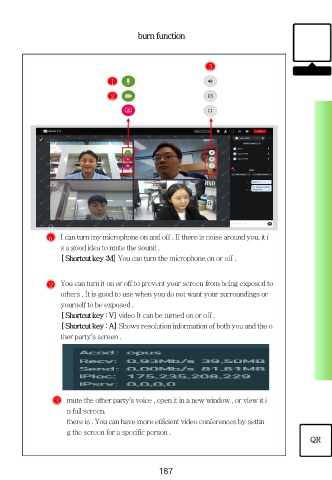Page 187 - Webbook_aus_04
P. 187
burn function
3
1
2
O
n I can turn my microphone on and off . If there is noise around you, it i
e s a good idea to mute the sound .
[ Shortcut key :M] You can turn the microphone on or off .
2 You can turn it on or off to prevent your screen from being exposed to
others . It is good to use when you do not want your surroundings or
yourself to be exposed .
[ Shortcut key : V] video It can be turned on or off .
[ Shortcut key : A] Shows resolution information of both you and the o
ther party's screen .
3 mute the other party's voice , open it in a new window , or view it i
n full screen.
there is . You can have more efficient video conferences by settin
g the screen for a specific person .
QR
187